QuickBooks Pro vs. Premier: Which Is Right for Your Business?
Are you trying to decide between QuickBooks Pro and QuickBooks Premier for your business accounting needs? You’re not alone. Many small business owners find themselves wondering which version of the popular accounting software is the best fit.The truth is, there’s no one-size-fits-all answer. It depends on the specific needs and goals of YOUR business. But don’t worry, we’re here to break it down for you and help you make an informed decision.First things first, let’s talk about what QuickBooks Pro and Premier have in common. Both versions offer robust accounting features like:
- Tracking income and expenses
- Creating invoices and estimates
- Managing accounts payable and receivable
- Generating financial reports
So far so good, right? But here’s where things start to diverge. QuickBooks Premier offers some additional features and functionality that Pro doesn‘t have. We’ll dive into those differences in more detail later on.For now, just keep in mind that Premier is generally geared towards businesses with more complex accounting needs, while Pro is a solid choice for many small businesses with straightforward finances.As you read through this article, consider YOUR specific business situation. What features are most important to you? What‘s your budget? How many users need access to the software? Answering these questions will help guide you to the right decision.Ready to get started? Let‘s compare QuickBooks Pro vs. Premier and figure out which one is the best fit for YOU and your business. Trust us, a little research now can save you a lot of headaches down the road.
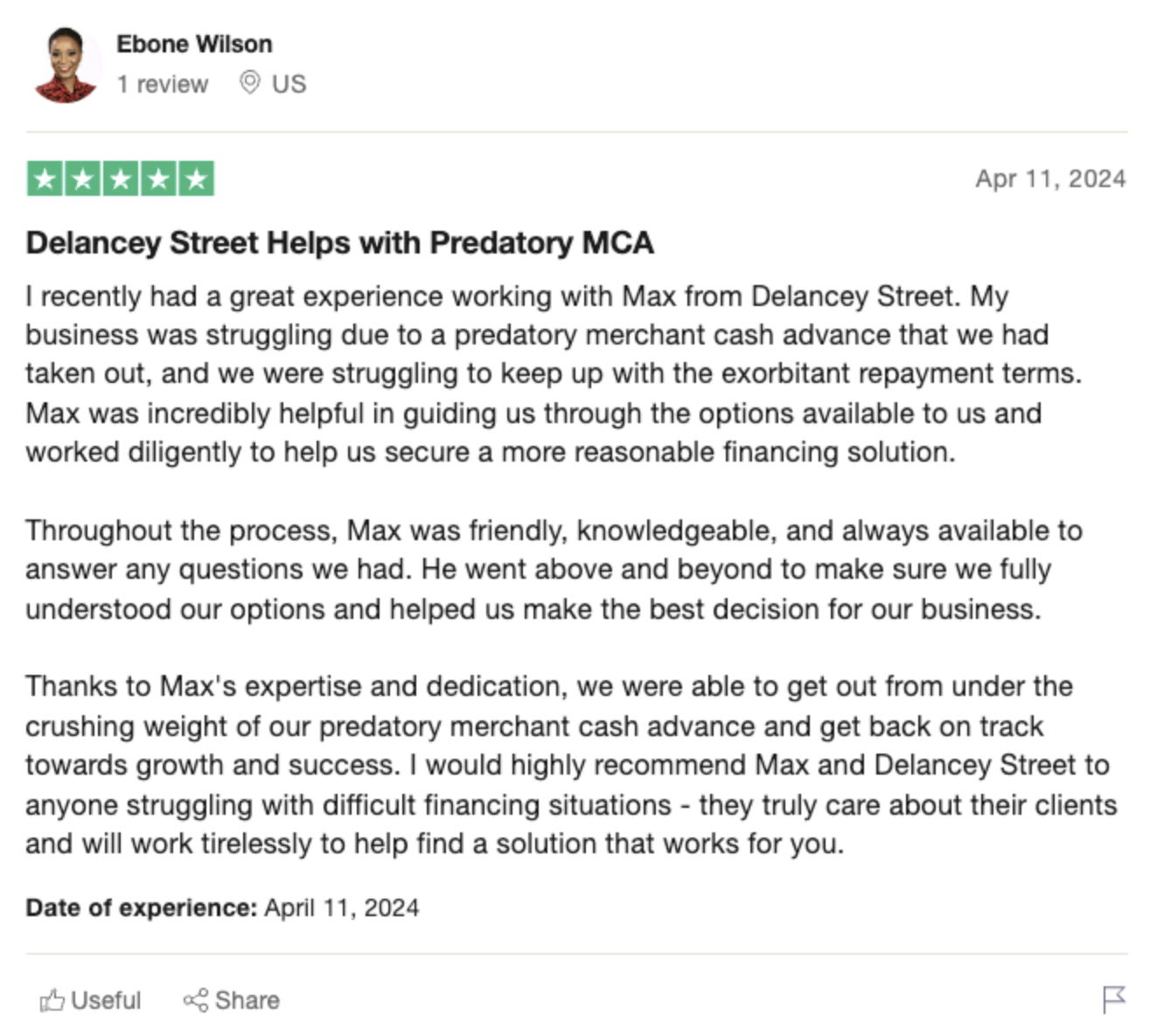 -
-Key Differences Between QuickBooks Pro and Premier
So, what sets QuickBooks Pro and Premier apart? Here are some of the key differences to consider:
| Feature | Pro | Premier |
|---|---|---|
| Number of users | Up to 3 | Up to 5 |
| Industry-specific features | No | Yes |
| Inventory tracking | Basic | Advanced |
| Pricing | Lower | Higher |
As you can see, one of the biggest differences is the number of users each version supports. If you have a larger team that needs access to your accounting software, Premier might be the way to go.Premier also offers industry-specific features for businesses in fields like manufacturing, contracting, and retail. These specialized tools can help you manage things like:
- Job costing
- Inventory assemblies
- Sales orders
If your business falls into one of these industries, the extra features in Premier could be a game-changer. But if you don’t need them, Pro might be sufficient.Another key difference is inventory tracking. Both Pro and Premier offer inventory management tools, but Premier‘s are more robust. With Premier, you can:
- Track inventory across multiple locations
- Set up automatic reorder points
- Create purchase orders directly from sales orders
If you have a complex inventory system, these advanced features could save you a lot of time and hassle.Finally, there‘s the question of price. QuickBooks Premier is more expensive than Pro, which could be a deciding factor for budget-conscious businesses.But don’t just look at the sticker price. Consider the VALUE you‘re getting for your money. The extra features in Premier could end up saving you time and increasing your productivity, which might make the higher price tag worth it in the long run.Ultimately, the right choice depends on your specific needs and priorities. Keep reading to learn more about how QuickBooks Pro and Premier stack up in terms of features, pricing, and more.
 -
-QuickBooks Pro: Best for Small Businesses with Basic Accounting Needs
Is QuickBooks Pro right for your business? Let’s take a closer look at what this version has to offer.QuickBooks Pro is a great choice for small businesses with relatively straightforward accounting needs. It offers all the essential features you need to manage your finances, including:
- Tracking income and expenses
- Creating invoices and estimates
- Managing bills and accounts payable
- Generating reports like profit and loss statements and balance sheets
One of the biggest advantages of QuickBooks Pro is its ease of use. The interface is intuitive and user-friendly, so even if you’re not an accounting expert, you can get up and running quickly.Pro also offers some handy time-saving features, like the ability to automatically categorize transactions based on your past behavior. And if you need to collaborate with an accountant or bookkeeper, you can easily share your data with them.Another plus? QuickBooks Pro is more affordable than Premier, making it a budget-friendly choice for small businesses. You can choose between a one-time purchase or an annual subscription, depending on your preferences.But there are some limitations to keep in mind. Pro only supports up to three users, so if you have a larger team, you might need to upgrade to Premier. And while Pro offers basic inventory tracking, it doesn’t have the advanced features that Premier does.Here’s a quick overview of the pros and cons of QuickBooks Pro:
| Pros | Cons |
|---|---|
| Affordable pricing | Limited to 3 users |
| User-friendly interface | Basic inventory tracking |
| Essential accounting features | No industry-specific tools |
| Easy to collaborate with accountants |
Overall, QuickBooks Pro is a solid choice for many small businesses. It offers the core accounting features you need at a reasonable price point.But if you have more complex needs or a larger team, you might want to consider QuickBooks Premier instead. Keep reading to learn more about what Premier has to offer.
QuickBooks Premier: Best for Businesses with Industry-Specific Needs
QuickBooks Premier is a more advanced version of the popular accounting software, designed for businesses with more complex needs. Here’s what sets it apart from QuickBooks Pro.One of the biggest advantages of Premier is its industry-specific features. It offers specialized tools for businesses in fields like:
- Manufacturing and wholesale
- Contracting
- Retail
- Nonprofit
- Professional services
These features are tailored to the unique needs of each industry. For example, contractors can use Premier to:
 -
-- Create job estimates and track costs by project
- Generate job-specific reports
- Manage subcontractors and track their payments
Manufacturers can use Premier to:
- Track inventory across multiple locations
- Create bills of materials for assemblies
- Generate purchase orders automatically from sales orders
These specialized features can save you a lot of time and hassle by streamlining your workflow and giving you the insights you need to make informed decisions.Premier also offers more advanced inventory tracking than Pro. With Premier, you can:
- Track inventory in multiple locations
- Set up automatic reorder points
- Adjust inventory levels and value
- Create purchase orders directly from sales orders
If you have a complex inventory system, these features can be a lifesaver.Another advantage of Premier is that it supports up to five users, compared to just three for Pro. This can be helpful if you have a larger team that needs access to your accounting software.But all these extra features come at a price. QuickBooks Premier is more expensive than Pro, which could be a drawback for budget-conscious businesses.Here’s a quick summary of the pros and cons of QuickBooks Premier:
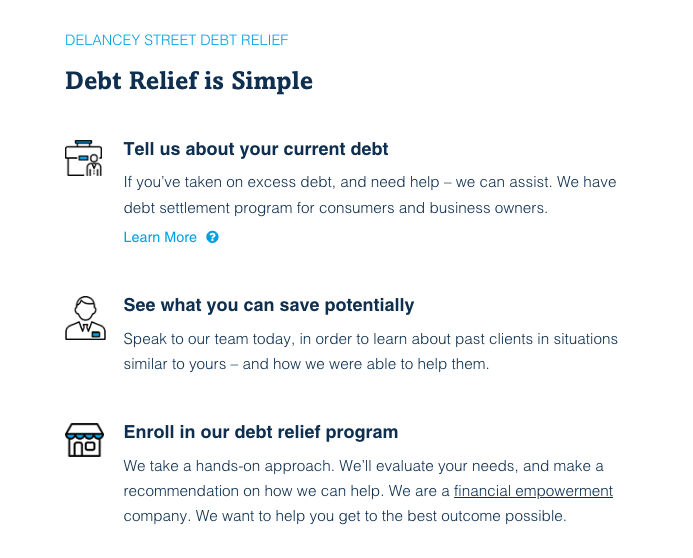 -
-| Pros | Cons |
|---|---|
| Industry-specific features | Higher price point |
| Advanced inventory tracking | Steeper learning curve |
| Supports up to 5 users |
If your business has specialized accounting needs or a larger team, QuickBooks Premier could be worth the investment. Its industry-specific tools and advanced features can save you time and give you valuable insights into your finances.But if you have relatively straightforward accounting needs and a smaller team, QuickBooks Pro might be sufficient (and more affordable).Ultimately, the right choice depends on your unique business needs and budget. Keep reading for more tips on how to decide between QuickBooks Pro and Premier.
Pricing Comparison: QuickBooks Pro vs. Premier
Let’s talk numbers. How much do QuickBooks Pro and Premier cost, and what do you get for your money? Here’s a quick breakdown.
QuickBooks Pro Pricing
- One-time purchase: $399.99
- Annual subscription: $299.99/year
With QuickBooks Pro, you have the option to buy the software outright or pay an annual subscription fee. The one-time purchase gives you access to the software indefinitely, but you won’t get access to updates or support after the first year.The annual subscription includes unlimited support, automatic updates, and access to the latest features. You‘ll also get a discount on payroll services if you need them.
QuickBooks Premier Pricing
- Annual subscription: $499.99/year
QuickBooks Premier is only available as an annual subscription. Like Pro, the subscription includes unlimited support, updates, and access to new features.
Price Comparison
As you can see, QuickBooks Premier is significantly more expensive than Pro. The annual subscription for Premier costs $200 more per year than the subscription for Pro.But that extra cost gets you access to industry-specific features, advanced inventory tracking, and support for up to five users (compared to just three for Pro).So is it worth the extra investment? That depends on your business needs. If you have complex accounting requirements or a larger team, the additional features in Premier could be a game-changer.But if you have relatively straightforward finances and a smaller team, Pro might be sufficient (and easier on your budget).







